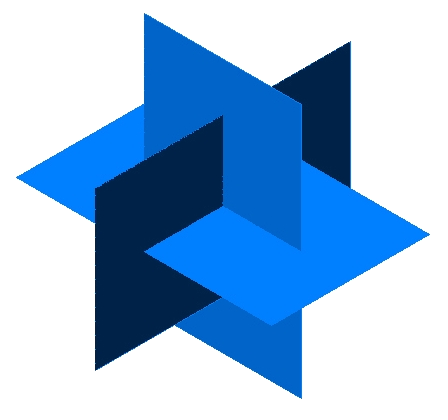functionality
LiveWN deployment
it was shown that OpenRSM can support complex cases such as the remote installation of grid systems such as the LiveWN CPU scavenging solution. OpenRSM was used to deliver ISO images of the system to managed stations and deploy them remotely. The scenario involved solutions such as driver policies bypassing and management of virtual machines.

using the the task creation panel to install, configure remote virtual machines and deploy LiveWN
management for wireless sensor networks
manging wireless sensor networks has been a challenging task. Sensor boars rely on simple hardware that is not suitable for running high level applications. OpenRSM has been extended in order to support tasks for the remote installation of the TinyOS wireless sensor networks system and for the management for the facilities it provides. The integration relies on the management of designated network nodes and on the forwarding of measured information to the dabase tier of openrsm.

the task creation panel for TinyOS
managing wireless access points
OpenRSM was also extended to include taks for access poinst that run on embeded processors that is, custom remote procedure calls that change network settings, commands that retrieve or update the configuration of access points and commands that store or update the firmware of the access point, if such functionality is supported
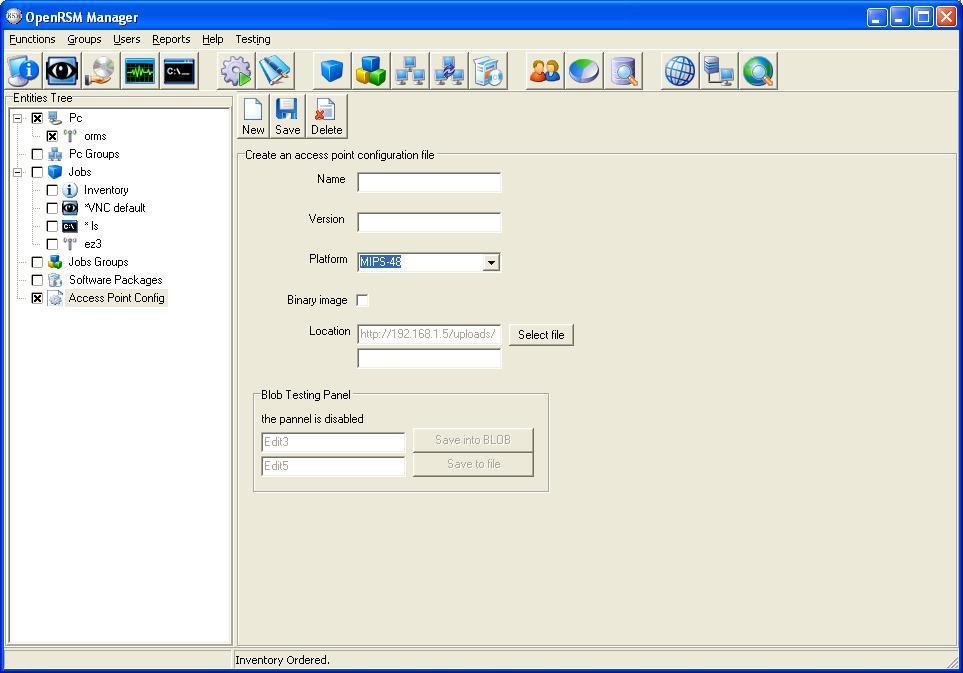
managing access points running on embedded processors
scale testing
the server side of the system has been stressed in terms of performace in scale proving that the design and the implementation of the system is sound. The following image illustrates task dispatch times with respect to the number of task that were submitted to the server, in a procedured that reached the limits of the hardware. CPU and memory utilization is also linear with respect to the number of submitted jobs
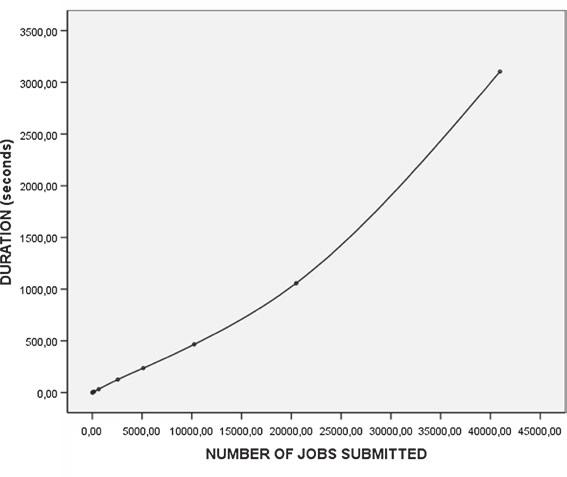
task dispatch time increases linearly to the number of submitted jobs
QT codebase
OpenRSM is currently being ported to QT in order to support native binaries for all the components of the system
energy conservation
OpenRSM can efficiently enforce energy saving practices via ACPI commnads and WoL protocols. Remote procedure call tasks can esily be used to set any managed station that support energy conservation to any of the S0 to S5 state and the WoL task that has been inplemented in the management console can be used for waking them. Inactivity can also be detected by agents.
secure connections
in order to secure the communication channels of the system, the management console and the server have been extented in order to ecrypt the information they exchangerouter config management
OpenRSM can be used to take advantage of the SNMP protocol in order to retrieve and distribute router configuration files

router configuration task
reports
users may produce custom reports since they can select the assets management attributes they are interested in. The reports generation form at the management console hides the complexity of selecting from different database engice and the query construction engine takes care of the necessary combination that creates database queries.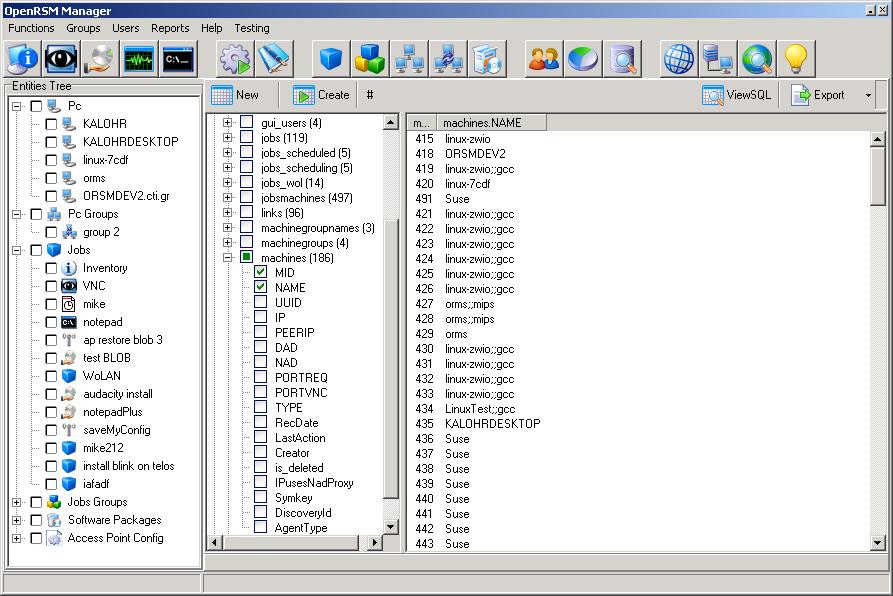
the reports panel
groupping
OpenRSM facilitates management by employing groupping for managed entities. Tasks or hosts can be organized in groups that can be associated with entities. Thus tasks or task groups can be sent to hosts or host groups. OpenRSM can be configured to execute the tasks of a task group sequentially that is, in one thread, or in parallel. No task dependencies are supported at the moment. Task groups are static that is, their members are explicitly declared, in contrary to host groups whose members can be defined on the basis of common assets management characteristics. Thus administrators can identify and use hosts with common administative characteristics, for instance amount of free space in the hard disc, average CPU utilization, or memory availability. Dynamice groupd are associated with the queries that create them so that they are updated on demand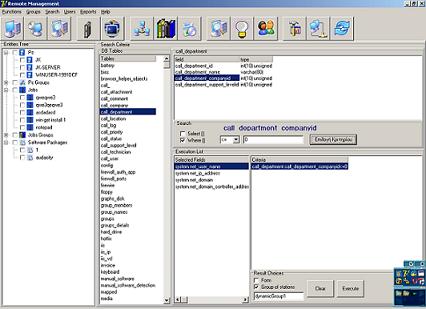
the dynamic groups panel from the first releases of the system. The user selects the attributes form the assets management database so that hosts with common characteristics are retrieved and used
software delivery
software delivery tasks offer remote deployment of packages. The delivery system of OpenRSM was based on win-get but offers additional functionality such as continuing interrupted transfers, support for installer switches (that may lead to flexible installation modes) and any type of archives.assets management
the assets management subsystem relies on protocols such as WBEM, WMI to retrive information about resources and transfer it to the server. OpenRSM uses the OpenAudit open source management system which is capable to deliver detailed information about all the aspects of managed stations that is hardware, software and operating system. The assets management information retrieval scripts were customized for all the platforms supported by OpenRSM.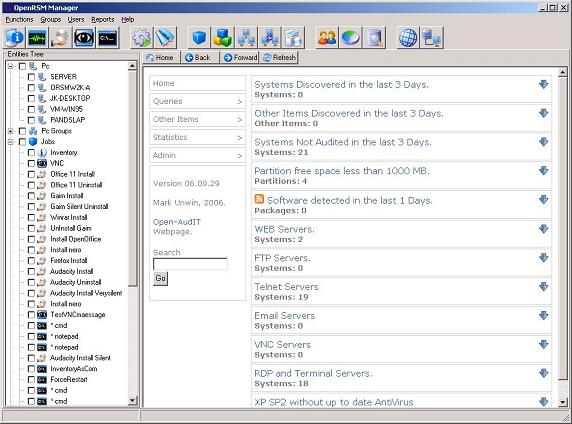
the assets management start screen
network management: NINO/OpenNMS
OpenRSM has been integrated with two network monitoring systems, NINO and OpenNMS.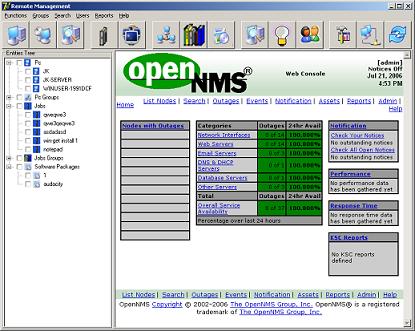
the OpenNMS user interface as exposed throught the OpenRSM management console
tasks creation panel
the tasks creation panel presents users with the necessary functionality for the creation of manageable tasks at the management console. The panel is divided in tabs that correspond to individual types of tasks such as remote procedure calls, assets management, remote desktop control, software delivery, TinyOS, batch task submission, router configuration, ACPI tasks, wake on lan (WoL), server config and more. The instantiated tasks are displayed in the tree of managed entities and are ready for execution, that is the association with managed hosts, also in the tree.
task execution panel
graphical elements that represent tasks or task groups are associated with ones that represent hosts or host groups and the result is illustrated on the task exection table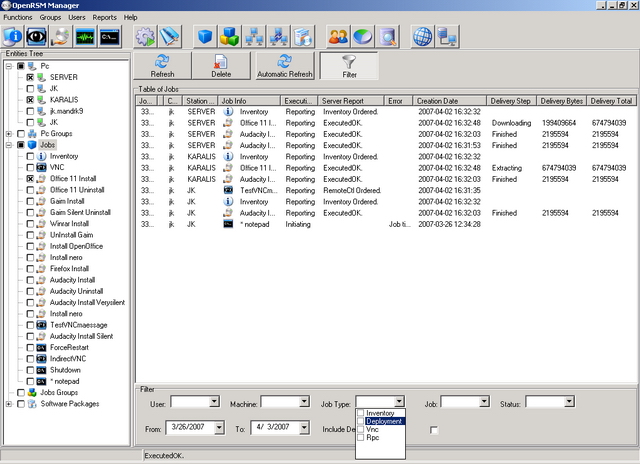
host discovery
typically, agents listen on UDP sockets for initiation packets that instruct them to connect to the server in order to retrieve tasks. The disovery mechanism manages the state of the agents and presents the task creation engine with connections with idividual agents. Users are presented with a form that facilitates the selection of internet address ranges that are to be discovered. After discovery, agents are presented in the tree of entities and are manageable
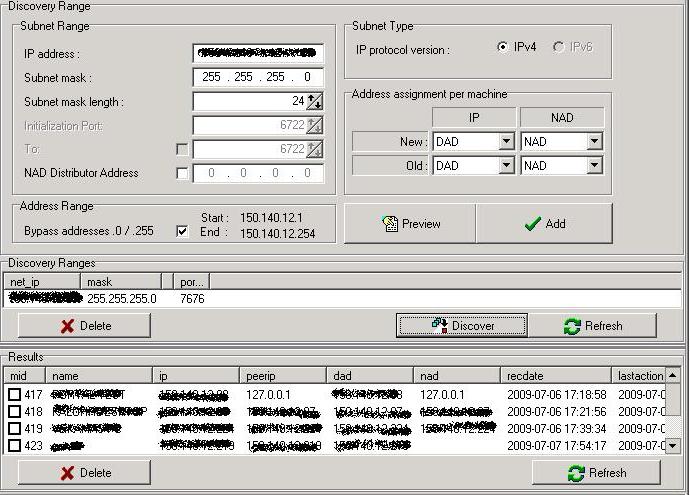
the discovery panel
installation
the installation of all the components are performed visually using the nsis scriptable install system. In the cases of the management console and the agent, users need to declare the designated server hostname or address.

the installation of the management console